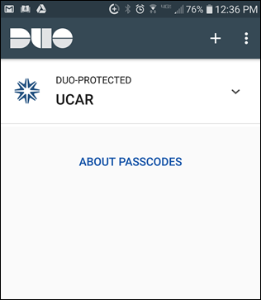Problem
I told Duo "Send Me a Push" but I haven't gotten it.
Solution
If you request a Duo push but do not get one, check the following before trying again:
- Make sure your phone is not in airplane mode and that you have a good wireless or cellular data connection.
- Make sure you are entering your CIT password correctly at “Token Response.”
- If you just received a new temporary password, did you enroll and change it on the CIT Password Portal (pwreset.ucar.edu)? If you haven’t done that yet, go to the portal and create your own unique password.
- Open the Duo app on your phone and make sure the UCAR logo appears (see image). If you don’t see it, call 303-497-2400 for re-enrollment assistance.
- Open the Duo app and “pull down” to refresh it.
- Restart your phone to complete the failed duo app updates.
If you still cannot get push notifications, call 303-497-2400 and ask us to reactivate your Duo account.