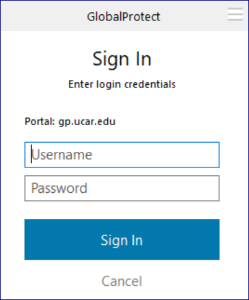To get started, contact CISL to request enrollment (and to get a CIT password if you don't already have one).
CISL will send you a link for setting up a Duo account.
During setup, Duo asks some questions about the device you want to use. Smartphone and tablet users are asked to download the free Duo Mobile app.
When your setup is complete, follow the instructions below to log in to the system, such as Cheyenne, the NCAR virtual private network, or others that accept Duo 2FA.
Logging in with Duo
HPC and SSH logins
To log in to a system like Cheyenne:
- Enter your ssh command.
- Enter your CIT password where a token response is requested.
The Duo App will send a "push" notification to your phone or tablet, asking you to approve or deny the login request.
When you approve the request, you will be logged in.
Other application logins
Duo authentication with other systems is somewhat different. Logging on to the NCAR virtual private network (VPN) is one example.
You will:
- Enter your username.
- Enter your CIT password.
- You may get an automatic Duo Push, or select Send Me a Push from the Duo screen.
The Duo App will send a push notification to your phone or tablet, asking you to approve or deny the login request.
When you approve the request, you will be logged in.